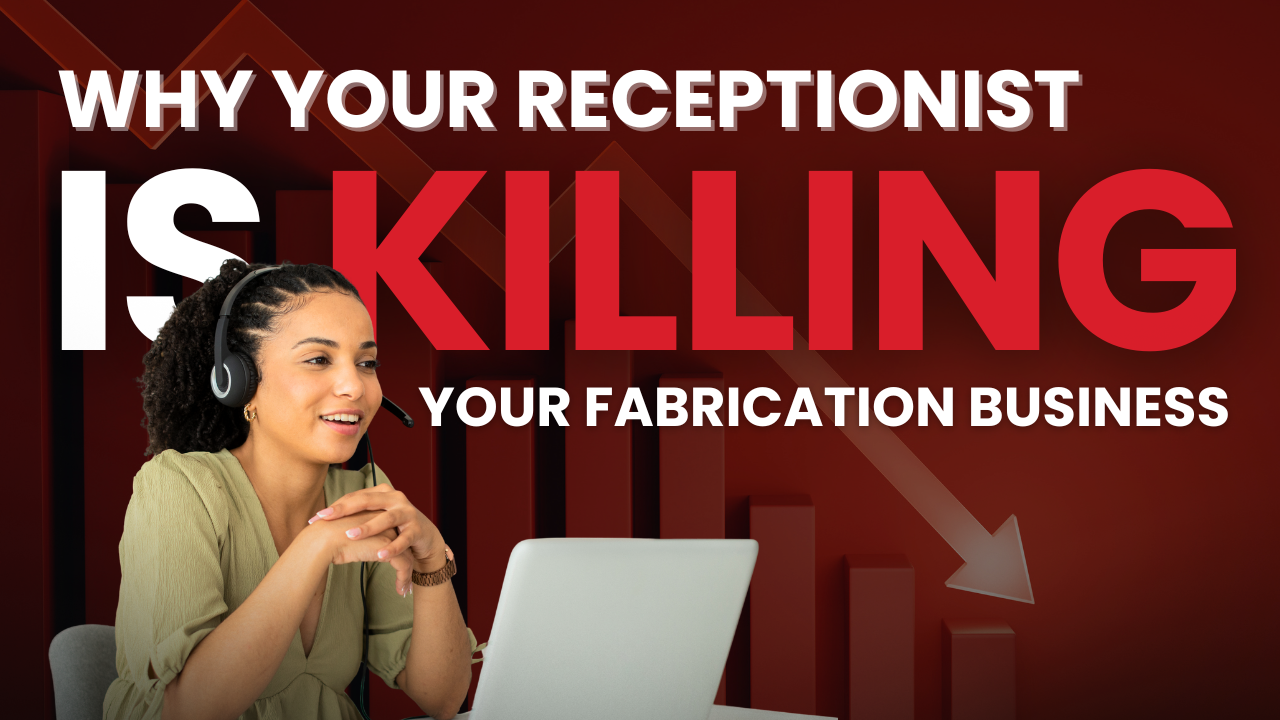Ever felt like everything is going wrong and you’re not sure where to start?
When your production isn’t running at speed or your machinery keeps breaking down, it can quickly feel like that. It can be frustrating – and expensive.
Guess what? You’re not alone. Many of the world’s top manufacturers struggle with these same issues.
Been there. Done that.
Before I decided to exclusively focus on stone fabricators, I built a software company that focused on troubleshooting and improving production and machinery efficiency. Here are four steps I learned along the way that can help to diagnose problems and maintain consistent, high-quality production.
Step 1: Establish Your Baseline
Understanding your current performance is crucial to know what’s normal. So, when things aren’t going just right, you can gauge the impact.
You want to set a baseline before problems occur. While you will want to measure a variety of metrics, here are two key ones you must know:
- What’s your square feet produced per day?
- When were the machines NOT running but supposed to be?
This also helps when you are making changes to your production runs. By comparing the baseline against any changes you make, you can quickly see how it impacts your output and downtime.
Step 2: Set Shop Floor Standards
With your baseline data in hand, you can define what peak performance should look like. What’s your A+ Grade that you want to hit every day?
For example, how many square feet should you be able to produce per day when you’re working optimally? There are several ways to compute your daily production goal. Here are two I use:
- Track how many square feet you produce daily over several weeks. Take your best day and use that to create your daily target.
- If you are using an automated machine, check with your manufacturer or rep. They should be able to tell you how many square feet you can produce each day.
Step 3: Implement Daily Tracking
Now, track your DAILY activity. Keep a close eye on these two numbers and compare them to your baseline and your standards:
- The square footage produced each day.
- Any instance when automated machines are not operational.
This continuous tracking makes it easier to see when there’s even a slight deviation that can impact operations and signal problems. It gives you a chance to dig and look for the root causes that are causing performance to lag.
Step 4: Analyze and Adjust
Have your shop floor manager review those records and note anything that caused performance to dip — especially on your worst days. Eventually, a trend will start to emerge.
Here’s a cheat code: If you are using a system like Moraware, Stone App, or Stone Profits, this will automatically track the square feet produced every day. If you are using one of the automated machines like Park, Baca, or Poseidon for cutting your slabs, these typically have a way to download how many minutes the machine wasn’t running and how many square feet you produced.
William of Ockham Had It Right
Are you familiar with Occam’s Razor? It dates back to the 14th century, but it’s amazing how relevant it still is. William of Ockham said that the simplest explanation is most often the right one. We can often get caught up looking for patterns and problems that don’t exist and ignore the easy fixes right in front of us. It’s like that saying: when you hear hoofbeat, think horses and not zebras.When you’re troubleshooting, make a note of the reason for any downtime using standard codes and make sure each code is actionable. For example, your code shouldn’t be “machine stopped running” without noting the reason. Think more like “machine stopped running — the light curtain was tripped.” This gives you a tangible thing to investigate. It also helps you quickly see which items are isolated incidents and when trends start to emerge. If this problem starts to repeat regularly and causes your performance to suffer, you may justify a new process or maybe an upgrade to the light curtain technology.
One thing to keep in mind here. If you have 100 reason codes, the top three almost always account for about 80% of the issues. You’ve got to prioritize your work and focusing on the top three will solve most of your biggest problems.
When You Get It Right
When you get it right, you can see significant benefits. The biggest one is improved margins.
Downtime means a slowdown in output, but you’re still paying for people waiting for machines to get back up and running. That only increases your total costs. The more you can keep your equipment running at peak performance, the lower your cost of goods and the more profit you make. By being proactive, you can also reduce the cost of maintenance, repairs, and waste — creating a bigger ROI.
All of this gives you a competitive advantage. Improved throughput means you can do installs faster, serve more customers, and yes — make more money.
Make Continuous Improvement Part of Your Culture
Once you’ve isolated recurring problems and addressed them, the data you’ve gathered helps you create a culture of continuous improvement. After all every improvement you make in your output and efficiency lowers your cost of production.
You can test changes or upgrades and track the impact against your baseline and best days.
There are all sorts of methodologies for how to create this culture of continuous improvement like Kaizen, Lean, and Six Sigma. But I like simple explanations that you can put in place easily. Here’s one from the American Society of Quality (ASQ) that’s easy for every to understand:
- Plan: Identify an opportunity and plan for a change.
- Do: Implement the change on a small scale.
- Check: Analyze the results of the change and determine whether it made a difference.
- Act: If the change was successful, implement it on a wider scale.
Plan. Do. Check. Act. It’s a simple, but powerful, checklist.
I’d add one more: rinse and repeat. You should always be looking for ways to improve your production cycle to optimize your efficiency and your profitability.